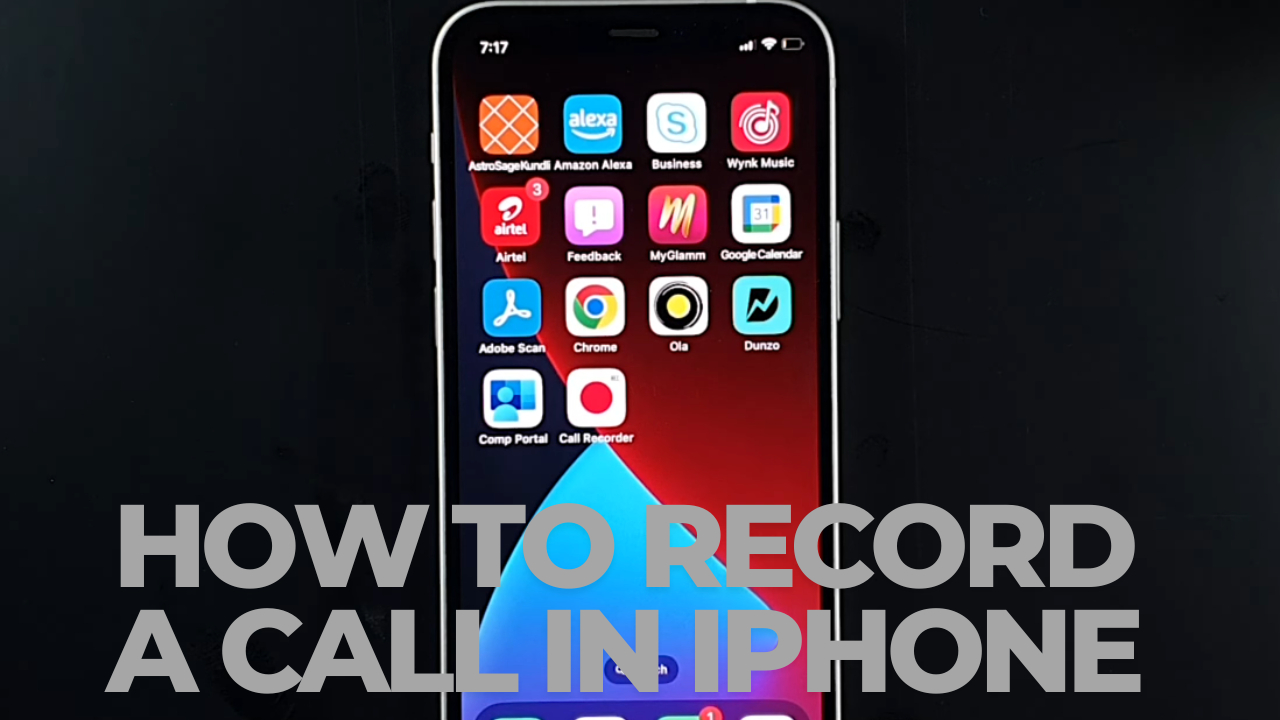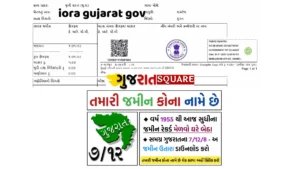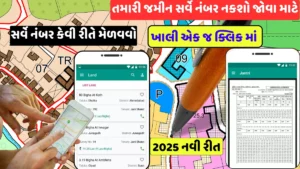Call recording is a key feature for lots of smartphone users, including personal reference, interviews, customer service calls or just storing important data. IPhones are known for their sleek design, security and ease of use but when it comes to call recording it has its limitations. Because of the privacy laws in place Apple’s regular apps cannot directly record phone calls; however, there are a few ways out.
We’ll discuss on how to use some external devices, third-party applications and other techniques of recording calls using iPhone in this post so as to get you the best option.
Why is there no call record option in iPhone?
There are several reasons as to why Apple doesn’t have a built-in call recording feature; foremost among them are legal and privacy issues. In many areas, it is against the law to record phone conversations without the permission of both parties involved. Therefore, Apple has adopted a cautious approach that deprives users of any means of recording calls directly without having to use any app for this purpose.
Call recording is often a necessity despite some limitations. Journalists commonly use the technique, for instance when interviewing individuals whereas professionals can document conversations with colleagues to provide proof.
What is the best way to record on an iPhone?
1. Third-Party Apps
Most often, you can use third party apps to record calls on an iPhone. In fact, these apps provide easy recording capabilities for both outgoing and incoming calls.
Rev Call Recorder (Free)
Rev Call Recorder is a no-charge application available on the App Store for incoming and outgoing call recording without having to pay any dues whatsoever. The unique feature about this app is that it also offers transcription services at an additional cost for all recorded calls.
How It Works :
- Download and install Rev Call Recorder from the App Store
- The application will guide you through the process of creating an account once it is opened.
- Just launch the app, press “Start Recorded Call,” and obey the prompts for outgoing phone calls.
- The software can also record incoming calls; just choose any call from your list on the app then merge it with its own line recorder.
Inside the application are safely kept recorded calls, which can be listened to anytime you want or sent through email or cloud storage.
2. Tape A Call (Paid)
Another common application is Tape A Call which enables users to record both inbound and outbound calls without limit by means of a subscription. Many opt for it because it can be used secretly even as one should always ask for permission.
How It Works :
- From the APP STORE, tap, download and install TAPE A CALL.
- Step by step, the settings need following from verification of your phone number.
- To start recording an out-going call, open the application first and then press the record button.
- Afterwards, dial any number you want to reach while the app connects with its recording service thereby merging both calls in one.
- In order to record incoming calls; receive the call normally and launch Tape A Call where all calls will be combined automatically for recording purposes.
Using Google Voice
Another method to record calls on your iPhone is using Google Voice, which can only record incoming calls (outgoing call recording is not supported). However, this is a cheap and easy way to do so.
How It Works :
- In order to set up a Google Voice account and phone number, please download the app from your respective app store.
- Once you have the app, go to settings and allow the incoming call option.
- During a call, when the caller wishes to record, they should simply press number 4, everyone on the call will be notified by Google that a recording is taking place.
- The call will be accessible later in the Google Voice inbox as well as its own recording afterwards.
This approach is best suited for individuals who want to mainly make recordings of calls received.
3. Using an External Recorder
In case you wish to avoid third-party apps or Google Voice there’s another strategy which involves external recording device like a portable recorder. The approach is simple and does not require app installation but some additional gadgets are needed.
Digital Voice Recorders
Analogs of Olympus TP-8 may be connected via lightning port or headphone jack adapters into iPhone. The device records conversations’ audio clearly from both ends.
How It Works
Get yourself a digital voice recorder that fits with your needs. Connect this device to either the headphone or Lightning port of iPhone. To save the conversation (and any other sounds) press on record button in that case. During the conversation, it will be recorded what both sides say.
Since the recording device is located outside the body, this technique is safe and guarantees privacy.
4. Using Voicemail
In specific instances, phone calls can be captured through utilizing voicemail gaps. By joining your own call using your voicemail number, this technique operates; nonetheless, it is dependent on the mobile carrier for availability.
How It Works
- In case you are wondering how to record a phone call, then here are the steps you need to follow.
- You have to contact the person whose conversation you want to record.
- The second step is to tap on the Add Call button so that you can call your own number (which will redirect the call to your mailbox).
- While talking with your voicemail prompt, just tap on the Merge Calls button so as to make it a three people talk between you, some other person and also your voicemail.
- Recording of conversations can thus be made and stored in your mailbox through this method.
Later, you can access the voicemail from your inbox and save it as a recording.
Legal Considerations
Having prior knowledge on call recording laws is very important before listening to any phone conversation. This is because phone recording rules differ from country to country and state to state. For example, in some areas it would be acceptable for just one person’s agreement only (YOURSELF), but there are places where everyone involved in a conversation must give their consent before it can be recorded. To escape being haunted by legal problems, ensure that you have studied the relevant laws in your region about call recording.
Conclusion
Apple’s policies on recording phone calls legally hinder their integration into iPhone but there are other ways of doing so. Third-party applications such as Rev Call Recorder, Tape A Call, Google Voice and so on, are helpful in allowing users record their phone conversations securely and conveniently. Avoiding legal problems will require you to keep the law when it comes to recording phone calls.